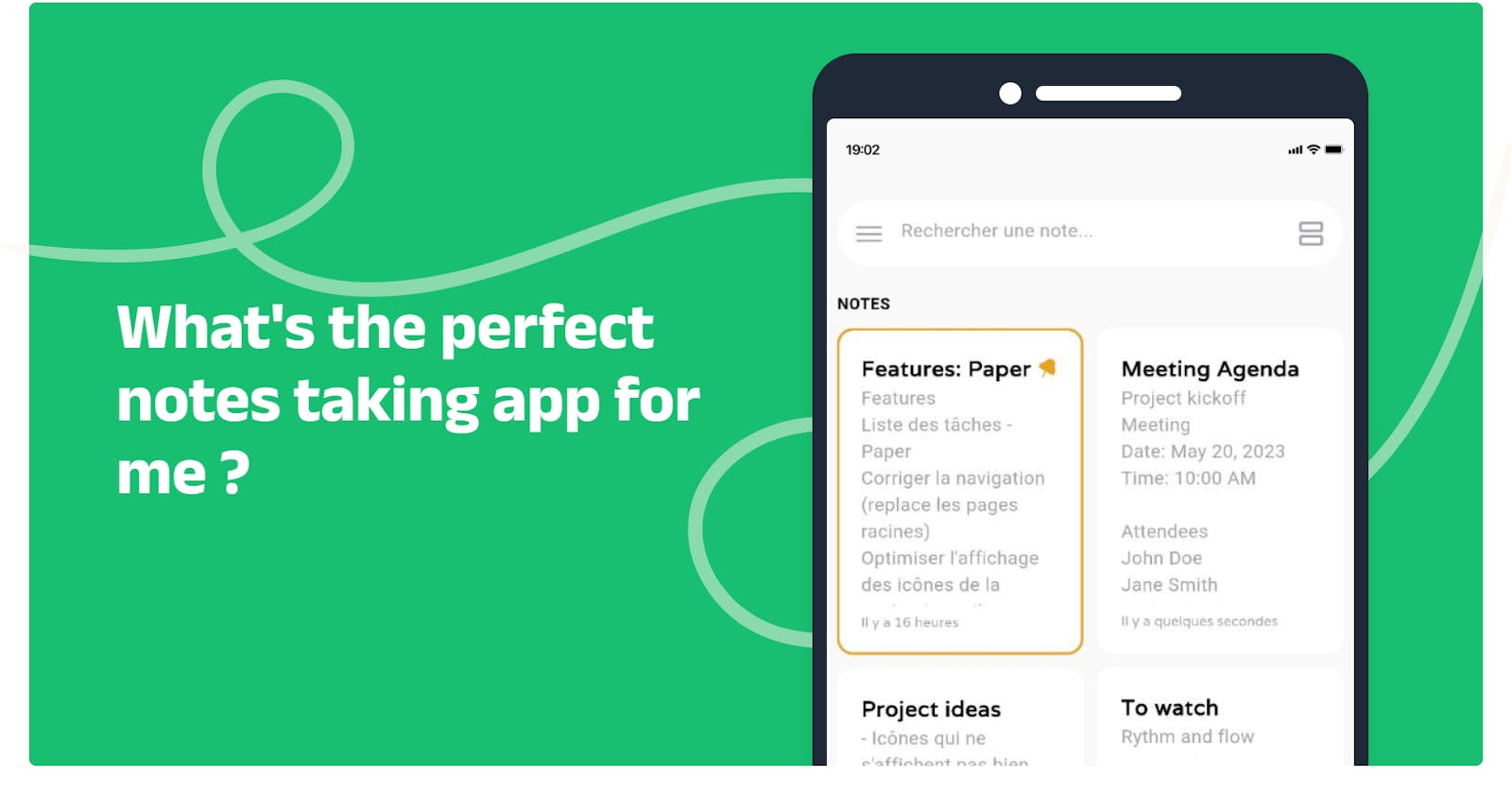Table of contents
How many times do you open your notes-taking app per day? week? or month? If I were asked this question, I would answer that it is impossible to count the number of hairs on my head. I use note-taking apps a lot. I tried a bunch of them, Google Notes Keep, Mi Notes, Evernote, etc... None of them was fitting my own need. I felt like Notion and Evernote were too supercharged with a lot of features I am not using. Google Keep was a bit better but was not complete enough, it missed some features I needed like embedding an audio or a video anywhere in the note (I'll later explain why this feature was important to me).
The idea.
I needed something simple (or not). I wanted a note-taking app that would allow me to add multimedia content anywhere in the note editor, which I was not found in any other app. There were all adding them as attachments. This feature was important to me because as someone that does a lot of music (writing + toplining + beat-making), I need something that will allow me to write the text when I get some inspiration, then record the topline on my phone, before turning this to something cleaner later on my computer.
Mi Notes was almost perfect, but the issue with it was that it was simple... but not complete, at least not from my point of view. It lacked some features like exporting notes to PDF and more.
I came out quickly with a minimum viable product (MVP) with basic features:
Notes management
Rich text editing
Embedding audio and images in notes
I started using the app myself and then did something I previously did with my last project (Flixa, which I'm talking about here: 24 hours from my pillow to playstore): I shared the app with some friends and started to get some feedback from them. They were so interested in the app and even suggested some features that I added, that how Paper was born.
The features.
Today, Paper has reached a stable version with very few features:
Rich text editing: The application's text editor provides a rich and rather complete set of features. Bold, italic, underlined, strikethrough, bulleted lists, etc... and more to come
Content embedding: You can embed audio or images in a note. A feature that was suggested by a beta tester was to add a to-do list anywhere in a note (like embedding an audio or an image), I loved the idea and added it
Security: This feature is still in its infancy at the moment but will evolve greatly in the future. You can secure a note with the built-in security system of your phone (or tablet)
And more: Archives, trash bin, note export (ideal to share a note with a friend who has the app)
What's next?
I still have a lot of ideas in my mind. Being a user of the app helps me to understand what features are or can be useful. I'm planning to add more features to the app while keeping simplicity in my mind.
I also plan to handle user feedback as best I can while improving the user experience. Among the upcoming features, we note:
Folders: Organise your notes into folders
Device sync: Edit once, access anywhere. Any modification on a note will be automatically synced on all your devices
PDF Exports: Export your notes into PDF files and share them anywhere
Desktop version: Sometimes a small screen is not enough and one would like to edit a note on a bigger screen, in a more comfortable way. Moreover, with the PDF export coming soon, it makes sense to have a computer version of the application.
Paper is now accessible on Playstore. The iOS version is in the pipe, it will be available very soon.